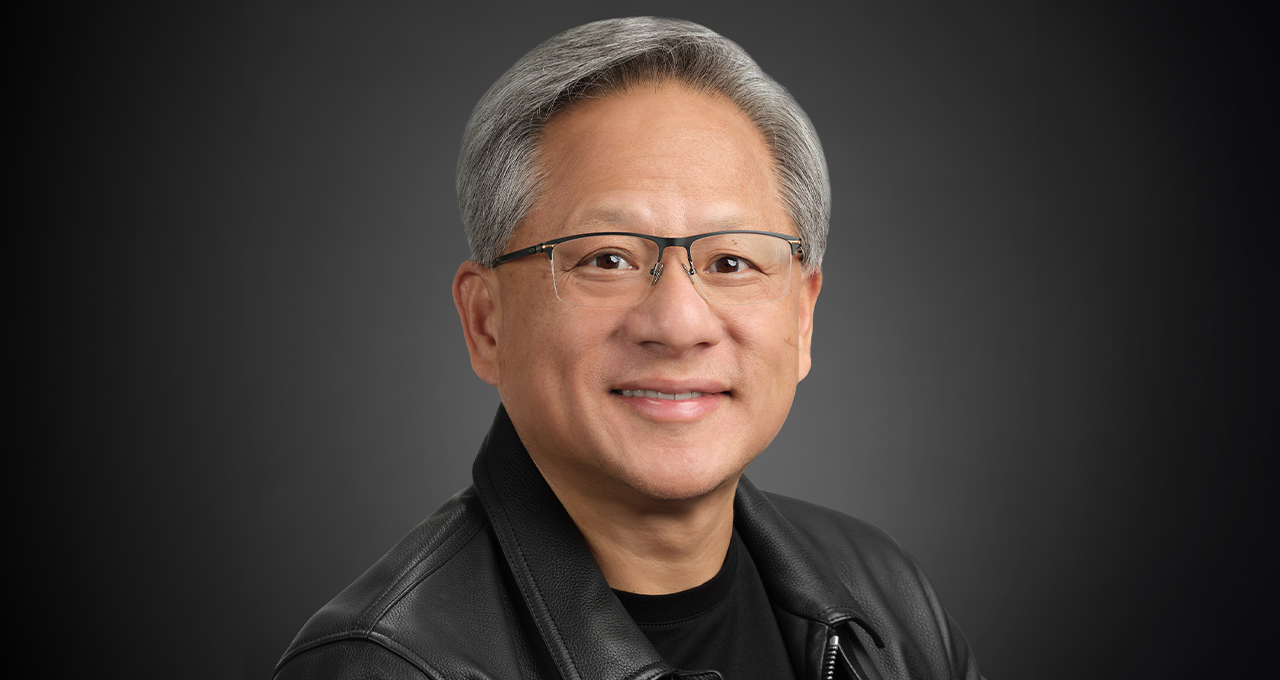A simple yet practical guide for first-time iPhone users.
Thanks to attractive discounts on Flipkart and Amazon, many of you may have purchased your first iPhone, possibly at a great price, and are transitioning from an Android device. However, the iPhone operates quite differently from Android, so you’ll need to follow a few key steps to ensure smooth performance.
If you’ve recently bought your first iPhone, here are five important things you should do right away:
- Create an Apple ID If this is your first Apple product, you may not have an Apple ID—a digital account essential for a seamless Apple experience. To simplify usage, create your Apple ID using your primary email and the phone number you plan to use on your iPhone. While you can set up the iPhone without an Apple ID, you’ll need one to access most features, such as the Apple Store, iCloud, and services like Apple TV+ and Apple Music. With each new Apple ID, you also get 5 GB of complimentary iCloud storage for backing up your iPhone, WhatsApp chats, and media.
- Transfer Your WhatsApp Data Install the Move to iOS app on your Android phone to transfer your data, especially WhatsApp, when setting up your iPhone. Once the iPhone is fully set up, transferring WhatsApp data isn’t possible unless you reset the device. The transfer process can take anywhere from minutes to hours, depending on the data size. Since WhatsApp on Android uses Google Drive for backups and iCloud on iPhone, it’s crucial to move your chats during the setup to avoid losing them.
- Install Your Favorite Apps and Games Contrary to popular belief, most apps that are free on Android are also free on iOS, with a few exceptions. If you’re switching from an iPhone, your apps will transfer automatically, but this isn’t the case when moving from Android. You’ll need to manually download certain apps from the App Store.
- Redeem Apple TV+ and Apple Music Subscriptions Apple offers new iPhone buyers three months of Apple TV+ and one month of Apple Music for free. Be sure to redeem these offers before subscribing to these services.
- Get a Screen Protector and Insurance Even if you don’t want to use a case with your new iPhone, it’s highly recommended to get a screen protector. Although iPhone screens have improved, they are still vulnerable to scratches from items like keys and coins. A general tempered glass protector is a cost-effective solution, and you can replace it yearly. To extend your iPhone’s warranty, consider purchasing Apple Care+ within 60 days of purchase. It offers two additional years of warranty and covers accidental damage.
By following these steps, you’ll ensure a smooth start with your new iPhone!